|
|
|
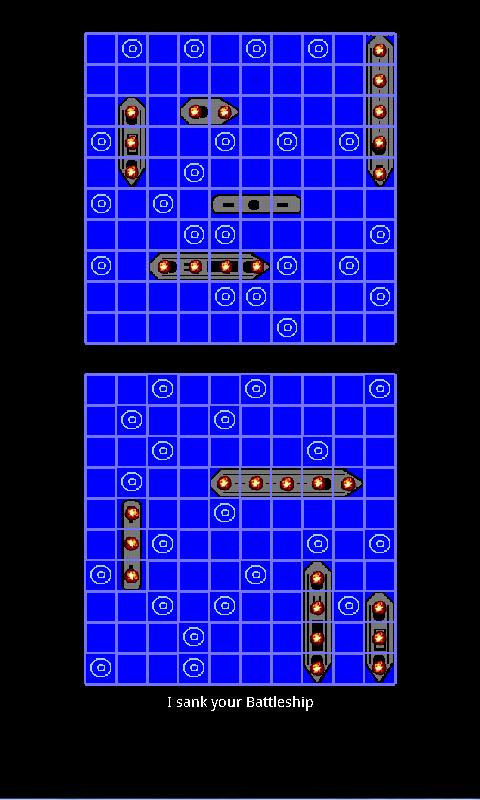 |
LGF Battleships Instructions
The aim of the game is to find and destroy your Android opponent's fleet of ships, before it finds yours. At the start of the game, you can choose where to position your 5 ships. Each vessel is given a random position. You can move it by touching the grid and rotate it by pressing the "Rotate" button. When you are happy with the position, press the "Place" button. N.b. You may not place ships next to each other, and a message will be displayed in ships overlap or occupy squares next to other ships. Once your fleet has been deployed, you will see two grids. The top grid (or left if playing in landscape mode) will be your ships. The bottom (or right) grid will be the Android's. On your turn, touch the Android's grid where you think a ship may be. You will be told if you have hit or missed. When you have hit all of a vessel's co-ordinates, it will be sunk, and you will be told what you have destroyed. After eack of your turns, the Android will fire at your ships. The game continues until all of a player's fleet is destroyed. In the settings screen, you can choose whether to have sounds on or off during gameplay. You can also choose whether to show 1 or 2 grids during the battle. 2 grids is generally more fun, but 1 grid can be chosen if you have a phone with a smaller screen. LGF Battleships can be downloaded for free at the Android Market. |